3. Connecting Tina Cloud
While the fully-local development workflow is the recommended way for developers to work, you'll obviously want other editors and collaborators to be able to make changes on a hosted website with authentication.
ℹ️ Changes from the
/adminroute show up on your home page after your site finishes a rebuild.
Register your local application with Tina Cloud
- Visit auth.tinajs.dev, create an organization, and sign in. Make a note of your organization id.
- Create an app which connects to the GitHub repository you've just forked. Once your app is created, make a note of the client ID.
Connect your local project with Tina Cloud
In the env.local file set:
NEXT_PUBLIC_USE_LOCAL_CLIENTto0.NEXT_PUBLIC_REALM_NAMEto your Tina Cloud realm nameNEXT_PUBLIC_TINA_CLIENT_IDto the Client ID displayed in your Tina Cloud App.
Restart your server and run yarn dev again.
Open http://localhost:3000/admin
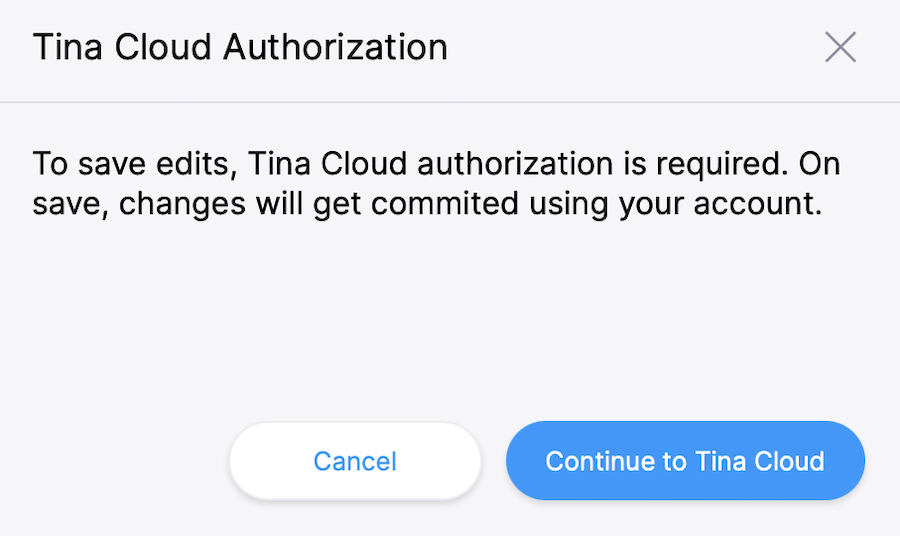
This time a modal asks you to authenticate through Tina Cloud. Upon success, your edits will be commited to GitHub through Tina Cloud.
Now we're ready to host our new site!